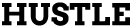Finding your Sweet Spot
When you receive your NFC Ring the first thing you will need to do is locate your NFC Ring Sweet Spot. The NFC Ring Sweet Spot is the location on the back of your phone or tablet where your NFC Ring will work. The Sweet Spot moves from phone to phone and tablet to tablet. It is by design (from phone manufacturers) that NFC doesn’t activate over the entire back of your device, to prevent unexpected NFC activity occurring.
Locating your Sweet Spot (without using our App):
- Ensure the NFC feature is enabled and no cats are blocking your access to your phone/tablet.
- Ensure the colored or transparent portion of your ring is facing the back of the phone/tablet.
- Turn the volume up on your phone/tablet.
- Slowly move your NFC Ring around the back of your phone/tablet until you hear a beeping or chirping noise.
Locating your Sweet Spot and programming your Ring (with help from the App):
- Turn the volume up on your phone/tablet.
- Download the NFC Ring Control app from the Play Store and launch it.
- Click ‘Create’, then select the Action you want to program the ring with and provide any inputs required.
- When you are on the page where you are asked to hold your ring to the back of the phone, ensure the colored or transparent portion of your ring is facing the back of the phone/tablet.
- Hold your NFC Ring to the darkest colored location as shown on the heat map.. Q: I don’t see a heat map! What should I do? A: You will need Internet connectivity to download sweet spot location data. Also, Windows Phone does not have support for heat-maps yet.
- Turn on your Internet connectivity and restart the NFC Ring Control App.
- If you don’t see a heat-map, slowly move your NFC Ring around the back of your phone/tablet until you hear a beeping or chirping noise.
- When you are completed you will be prompted to store your Sweet Spot location – This action helps you find it in future and also helps the community find theirs easier.